on
PicDisposal
This is an android application created for processing image. In this application, you can achieve various image processing such as Convex, Concave, Nostalgia and Cartoon within a short time period. If you want to use the Android application, you should download and set up ./PicDisposal_py and ./ImageDisposal additionally. For more information, please visit the repository.
Usage
Designate IP and Port
After you open the application, you should designate IP address and Port. Only if you type correct IP address and Port can you go to the next section. IP address is the IP of your server running the java web program, ImageDisposal, and Port is corresponding port of the java web program. Here is a picture showing the scene.
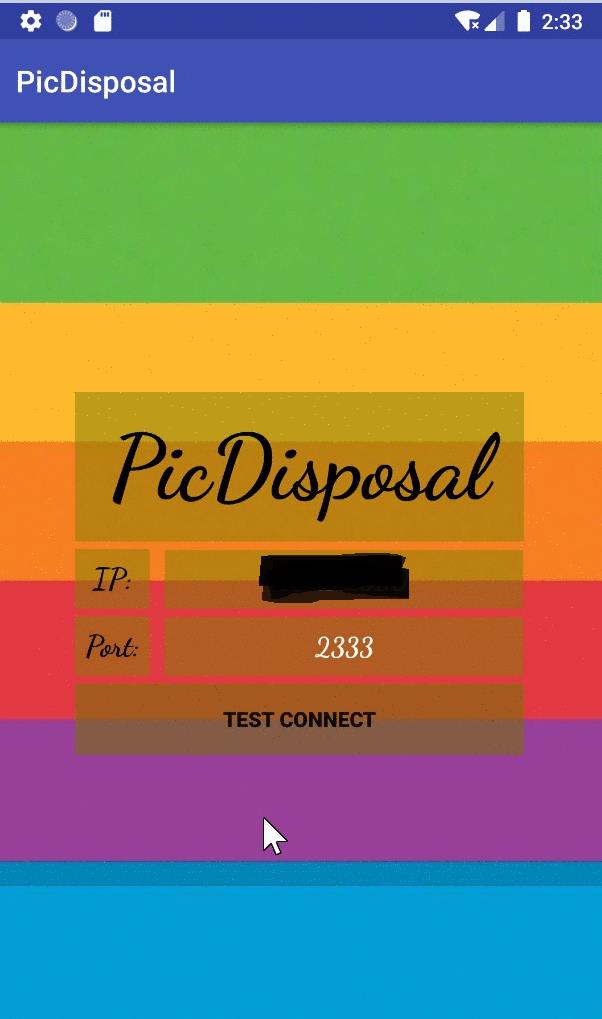
Select a type of image processing
After designating IP and Port correctly, you will see a new surface containing colorful buttons and Images. In this section, what you need to do is just selecting a type of image processing and clicking on corresponding button. Here is an example where I select the image processing, Nostalgia.
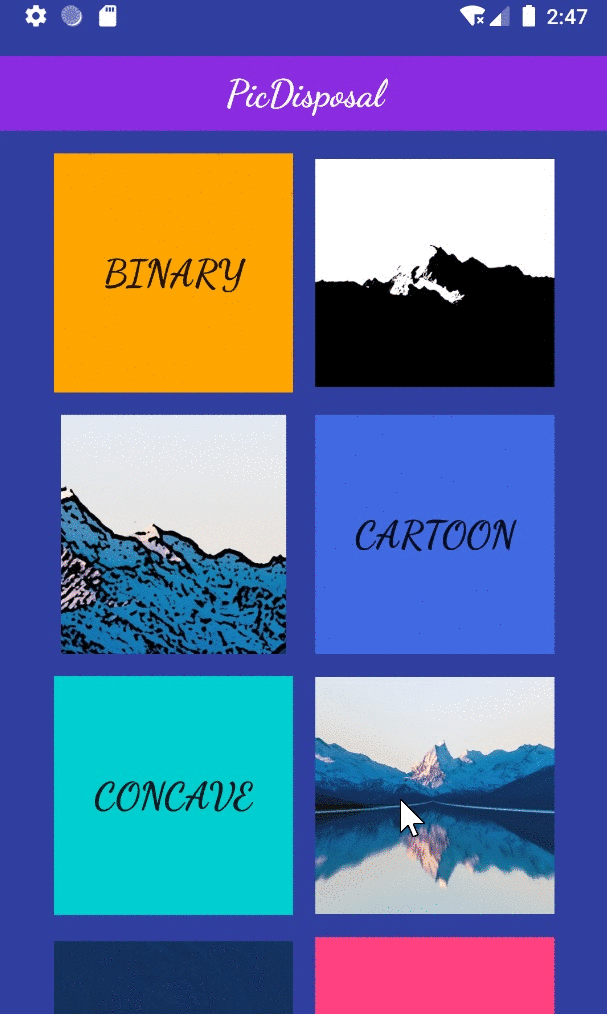
Fill, select, dispose, show and save
The procedure of all image processing is similar. There are 5 steps in the procedure.
- Firstly, fill out necessary columns. There are some columns in the section, such as Name, Clusters, Look-up table and so on. You should fill out these columns.
- Secondly, click on Select button. After clicking on the button, you can select the picture you want to process.
- Thirdly, click on Dispose. By clicking on the button, you will upload selected image to the server and require server to process selected image.
- Fourthly, click on Show button. By clicking on Show button, treated image will be shown in current scene.
- Fifthly, click on Save button. By clicking on Save button, you can obtain and store treated image.
Here is an example where I process an image with Nostalgia.
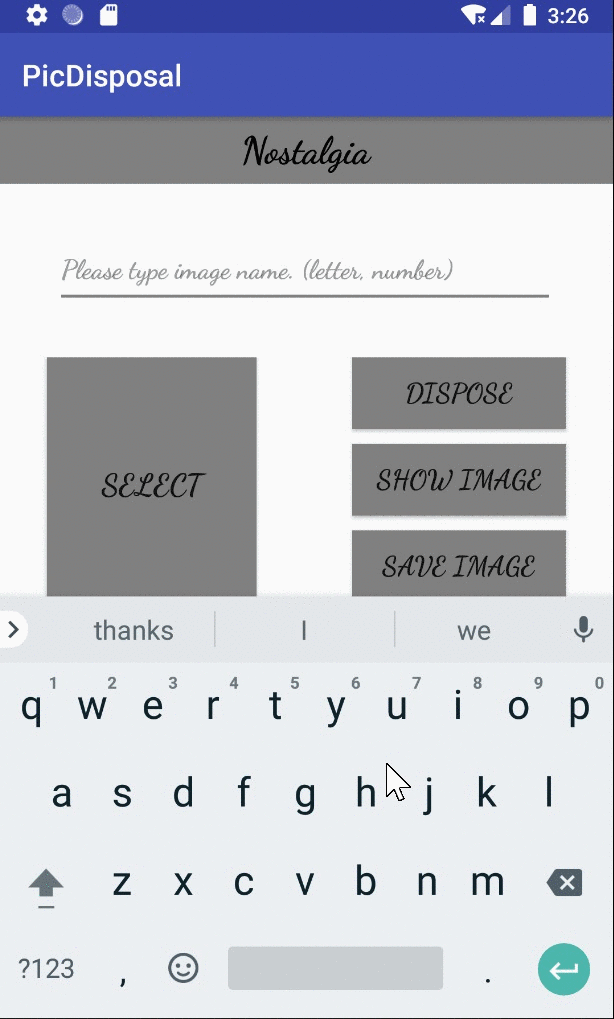
PicDisposal_py
Intro
Here is a python project containing several types of image image disposals. With the assistance of click, we can use command line to run specific image disposal.
Command Line
If you want to figure out how to run with command line, open your terminal, move current path to the root of this project, and then type command line python cmd.py --help to know the commands. Assuming that you want to know the structure of the command binarize, you can type command line, python cmd.py binarize --help, to know its structure.
ImageDisposal
Intro
This is a javaweb project used for dealing with some affairs about android application, PicDisposal. If you run this javaweb project, your computer can be regarded as a server. Via network communication between your computer and android application, your computer can cope with various types of image disposals.
Note
Before you run the server, you should determine two parameters in com\zzwarn\options\CmdRunner.java, py_interpreter_loc and py_project_cmd_py_loc. py_interpreter_loc corresponds to the absolute path of python interpreter. py_project_cmd_py_loc corresponds to the absolute path of cmd.py which is a python file of the python project, ./PicDisposal_py. For example, the path of my python interpreter is D:\\Anaconda3\\envs\\projenv\\python.exe and the path of cmd.py is D:\\PCproj\\PicDisposal_py\\cmd.py, therefore, we assign py_interpreter_loc D:\\Anaconda3\\envs\\projenv\\python.exe and py_project_cmd_py_loc D:\\PCproj\\PicDisposal_py\\cmd.py.
Discussion and feedback